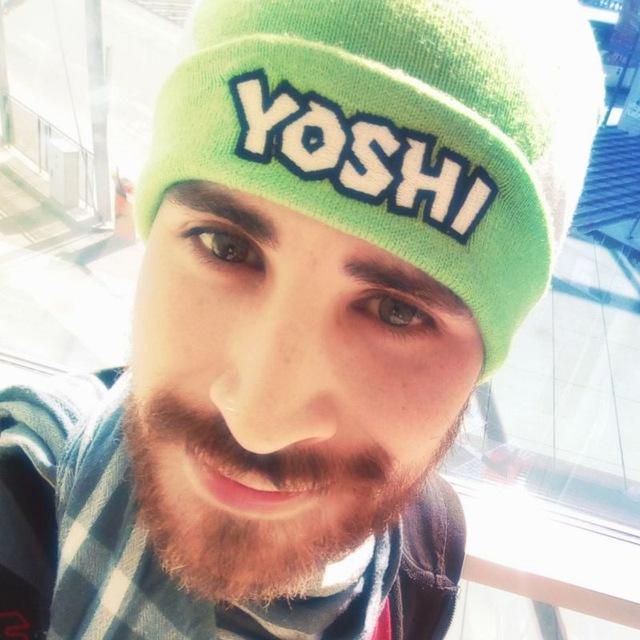
The problem
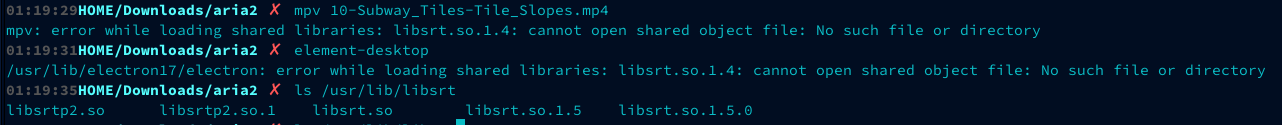
Today I did a full upgrade of my Arch machine, when I immediately noticed that mpv stopped working, displaying an intimidating
mpv: error while loading shared libraries: libsrt.so.1.4: cannot open shared object file: No such file or directory
when run through terminal.
Searching for a solution
I then searched the net for informations about this problem, but could find none, so I opened Electron to ask the Matrix Arch Linux community and also there, electron reported error and could not open.
I have so tried to downgrade srt 1.5.0 to a 1.4.x version, as it was apparently the source of my problems and this “fixed” it. Now I was able to ask for help on the community and @smolsheep:matrix.org kindly guided me on the search of a solution but unfortunately we could find none.. We had the same mpv 1:0.34.1-4 version but mine was looking for libsrt.so.1.4 while theirs for libsrt.so.1.5.
I then decided to try on my laptop and there it was working as it was supposed to! What the hell?! I’ve so copied the /var/cache/pacman/pkg/mpv-1:0.34.1-4-x86_64.pkg.tar.zst to my system and tried installing that… no success.
The solution
It must be something in here.. but what?! Okay, srt is a dependancy of aur/ffmpeg-full, let’s try to install the extra/ffmpeg, who know… maybe it will solve the problem….
… and so it did! mpv and electron now correctly use the libsrt.so.1.5!
Conclusion
I have so opened a bug report on the ffmpeg-full AUR page and installed the ffmpeg from the official repo until fixed :)
Hope this helped you on solving your problem!
Thanks for reading!